-
What is OneDrive
-
OneDrive is a cloud space for storing various types of files (text, video, photos) with a capacity of 5 TB.
Benefits:
- access from any computer / device
- protection against data loss
- easy sharing to other users
- real-time collaboration
-
Where to find OneDrive app
-
OneDrive application can be found after logging in on this website:
Application icon is located on the left side.
- OneDrive menu
-
In the basic view, visible after logging in, the most important options are described in the screenshot below:
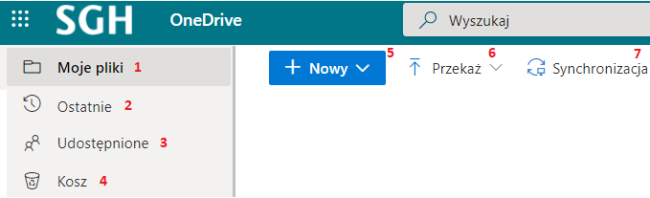
1. All files stored on OneDrive
2. These are recently modified documents on OneDrive
3. All files that we have been granted an access to and files we have shared with others
4. Documents deleted from OneDrive
5. Option to create a new file / folder in OneDrive
6. Option to upload files / folders from computer to OneDrive
7. Option to connect (sync) files available on OneDrive with local computer
- Adding files from your computer to Onedrive
-
To upload files to the SGH Cloud, you can use the Upload option. You can send a single file or an entire folder.
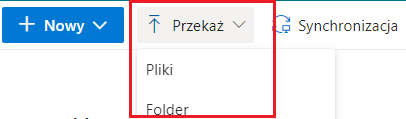
- OneDrive file sharing
-
Files stored in OneDrive can be shared with other people, in order to collaboration with other people at the same time.
To share a file or folder:1. Select file or folder and select Share button.
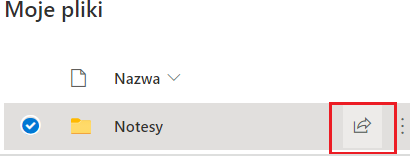
2. If the shared file / folder will be available for editing, select the appropriate option.
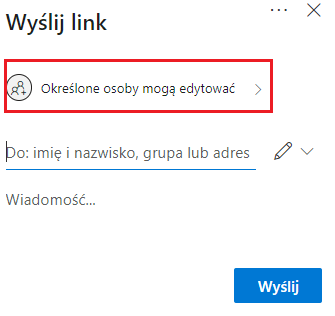
- OneDrive sync
-
Placing new documents and accessing them is even easier while using a Synchronize option.
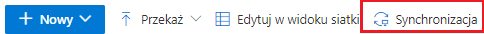
Thanks to synchronization, you will have access to documents on OneDrive directly from a folder in Windows explorer. The content of synchronized folders will be constantly updated (Internet connection required). If a new file or folder will be added to the site, it will automatically appear in synced folder on your computer.
Information Technology and Infrastructure Centre
IT Support Team
Rakowiecka 22B, building B (Library), room 1
phone: 22 564 6464
e-mail: helpdesk@sgh.waw.pl